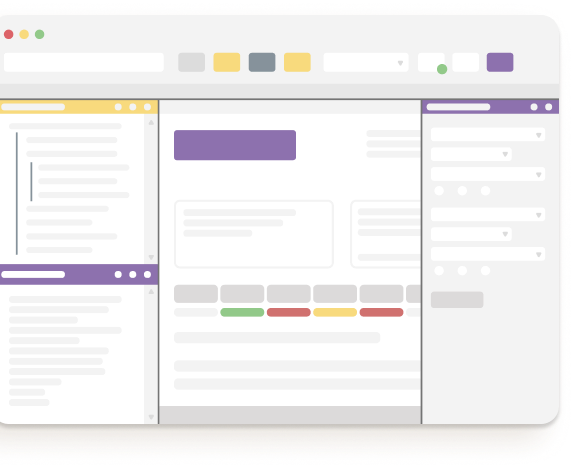Welcome to the AP Robot Community!
We're here to help you get started and maximize your AP Robot!
We're here to help you get started and maximize your AP Robot!
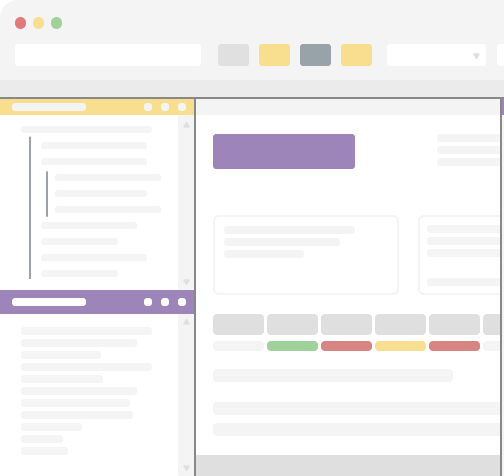

Interested in auto-posting invoices that match up 100%? YES! In Robot settings, check the “Auto-Post” box.
Send the Robot info to your install team via the webpage. So easy!
Update your views, column order, sort, and filter all in the Robot! Watch here!
TIP: If the receipts came in after the document was analyzed this button will re-validate the PO and bring in any unmatched GRN’s.
When you 1st open the Robot & when you click the “Analyze” button… the Robot goes to work! Uses real-time data in many places.
You can rotate your view of an Invoice (portrait to landscape!) watch this video on how to. So cool!
How to update the GL Distribution with Freight and/or Misc Charges?
Did you know? We have an AP Robot User Group! Join us!
The next event is August 20, 2024, at 11:00 a.m. CST. Register here.
Look at all the information the Robot pulls from every Invoice! WOW!
v2024.02.07:
2023.12.08:
NOTE: It is generally best to complete all invoices in the Exception list (so no more exceptions are pending) before installing this update.
Occasionally an update to Microsoft’s .NET Framework is required. If so you will be prompted to download and install it if it is needed. If this notification occurs, it is required (not optional). We try hard to stay reasonably current with Microsoft updates for security and stability reasons.
2023.10.10:
We’ve added an automated GL Journal Entry to make the appropriate adjustments when someone needs to change a variance account or split it amongst several accounts. This is a stop-gap measure that will be used until SYSPRO extends its e.NET offering to allow changes in variance account(s) to be directly posted with an AP Invoice.
With a little learning and creativity, we can create a powerful add-on to your AP Robot. We’ve recently worked with a plastics company that came to us with a special idea wondering if the AP Robot could handle it, and we created a custom plug-in to do just that. We injected some custom logic, and it created an even more valuable tool. Their team is THRILLED! Everyone wins. DASH’s expert team of developers and programmers can work with you to create a tool you’ll want to tell everyone about!
A few steps are involved with getting this fully up and running. While the DASH AP Robot’s AI (artificial intelligence) is a culmination of 1000’s of users and DASH’s enhanced learning added in. We’re taking it to the next level as we intend to take that capability and offer it directly to individuals so they can inject their learning into the Robot and address their unique needs. That will further accelerate the learning process for individual companies. and speed up the automation process even further.
We will be adding a capability to “send” an invoice to someone for review, approval, GL coding, etc, and then they can “send” it back to AP for entry. All information will remain in the DASH AP Robot. Tracking of this process will include email notifications, notes, status changes, and individual user changes.
We will be adding a capability to match multiple POs to an Invoice. Right now the Robot can match 1 PO to 1 Invoice. Watch for this update in 2024!
We welcome user ideas and suggestions anytime. Please send them to DDXSupport@Dashdev.com labeled as “AP Robot Suggestion” Thank you!
DASH AP Robot Basic Training – get started here.
Here’s how to install an update for your DASH AP Robot.
See how easy it is to make changes to your Purchase Price Variance account in the Dash AP Robot for SYSPRO.
See how easy it is to send a support request email – it sends us all the information for you!