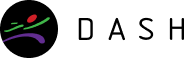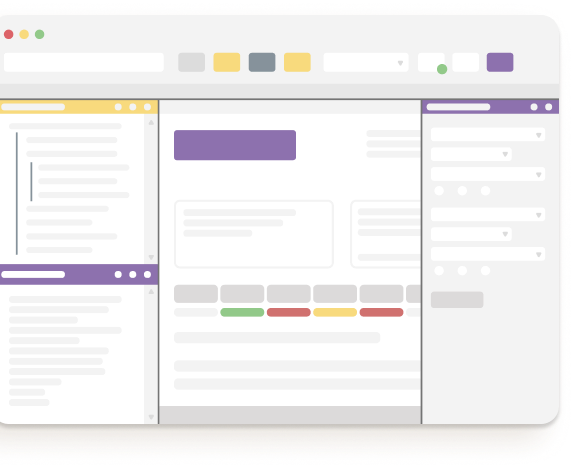DDX SYSTEM REQUIREMENTS FOR IT & OTHER ENTERPRISE NERDS
(YOU KNOW WHO YOU ARE)
Dash DDX™ software works with virtually any business system, ERP software or other business software. It can also function as a stand-alone application.
Don’t be fooled by the light system requirements: Dash DDX software is capable of easily and quickly handling millions of documents.
INTEGRATING DASH DDX INTO YOUR BUSINESS SYSTEMS
Dash DDX software comes pre-integrated with several business systems and ERP software packages, including SYSPRO®, Made2Manage®, WorkWise ERP®, Epicor®, Infor ERP®, Profit 21®, Sage® and Microsoft Dynamics® ERP systems.
If you have an existing business system, or any Windows application, it can also be quickly and easily integrated—most often without programming using our no-code/low-code tools.