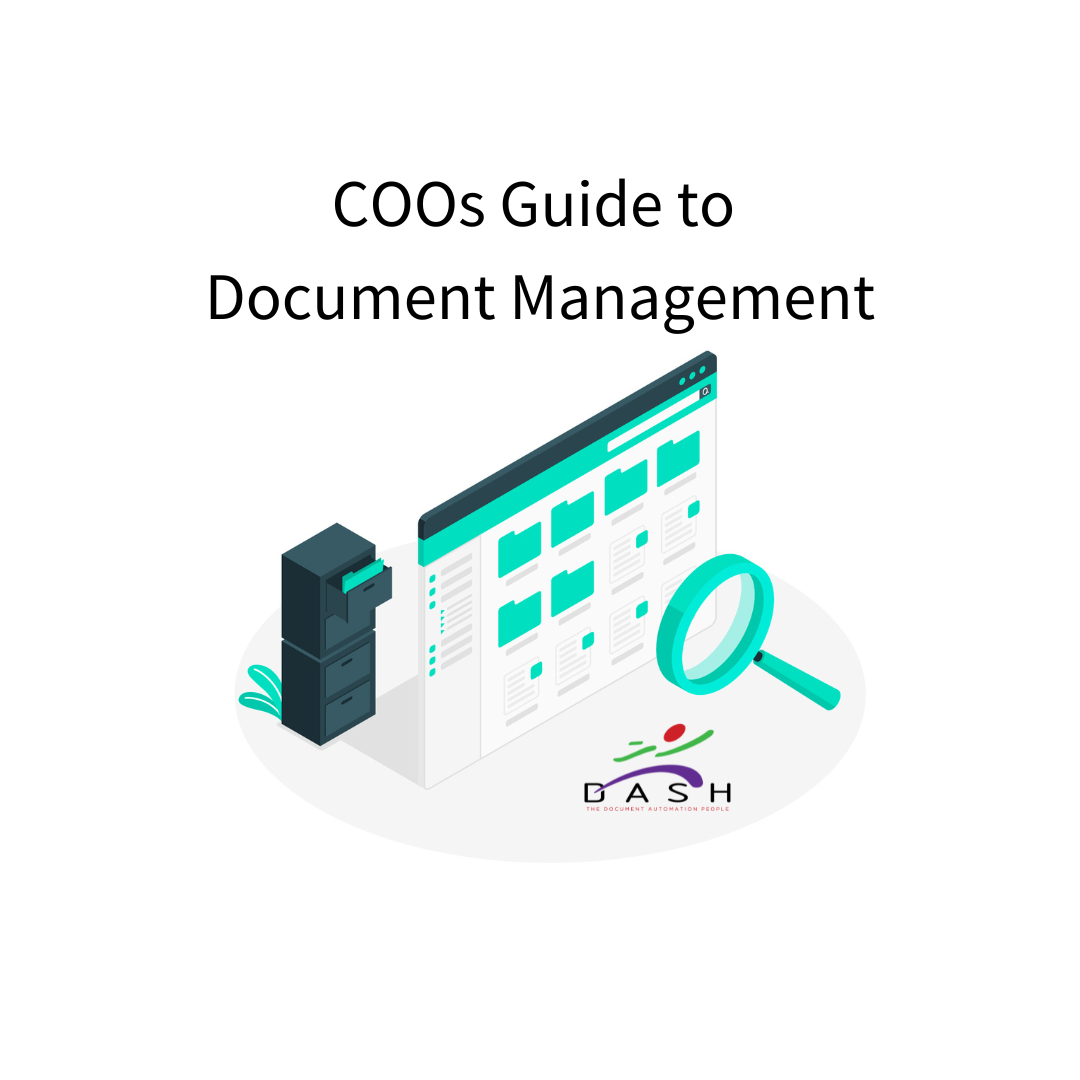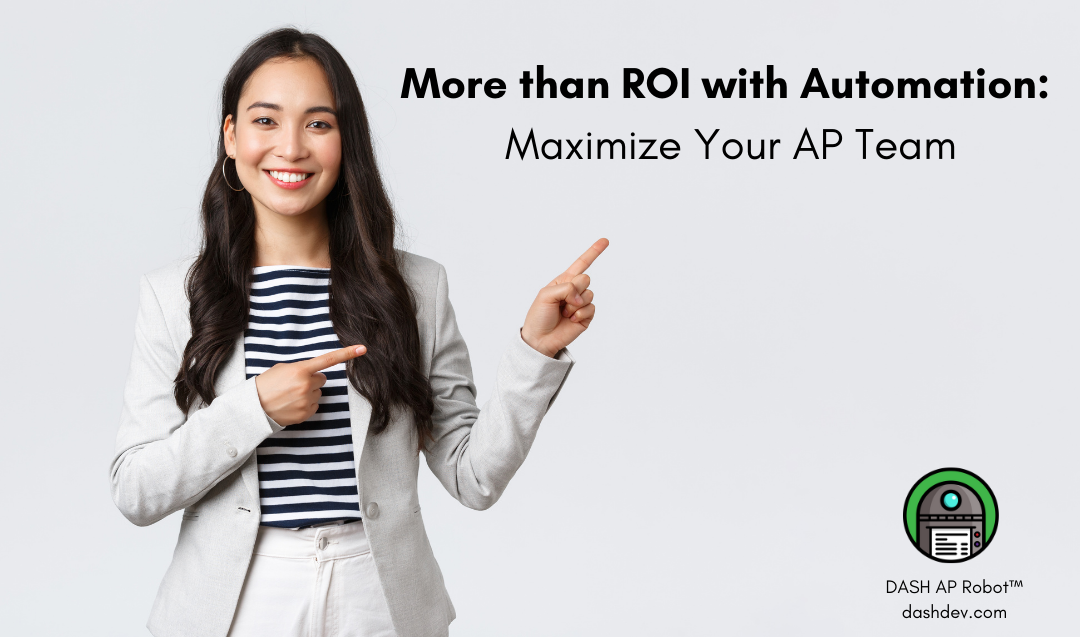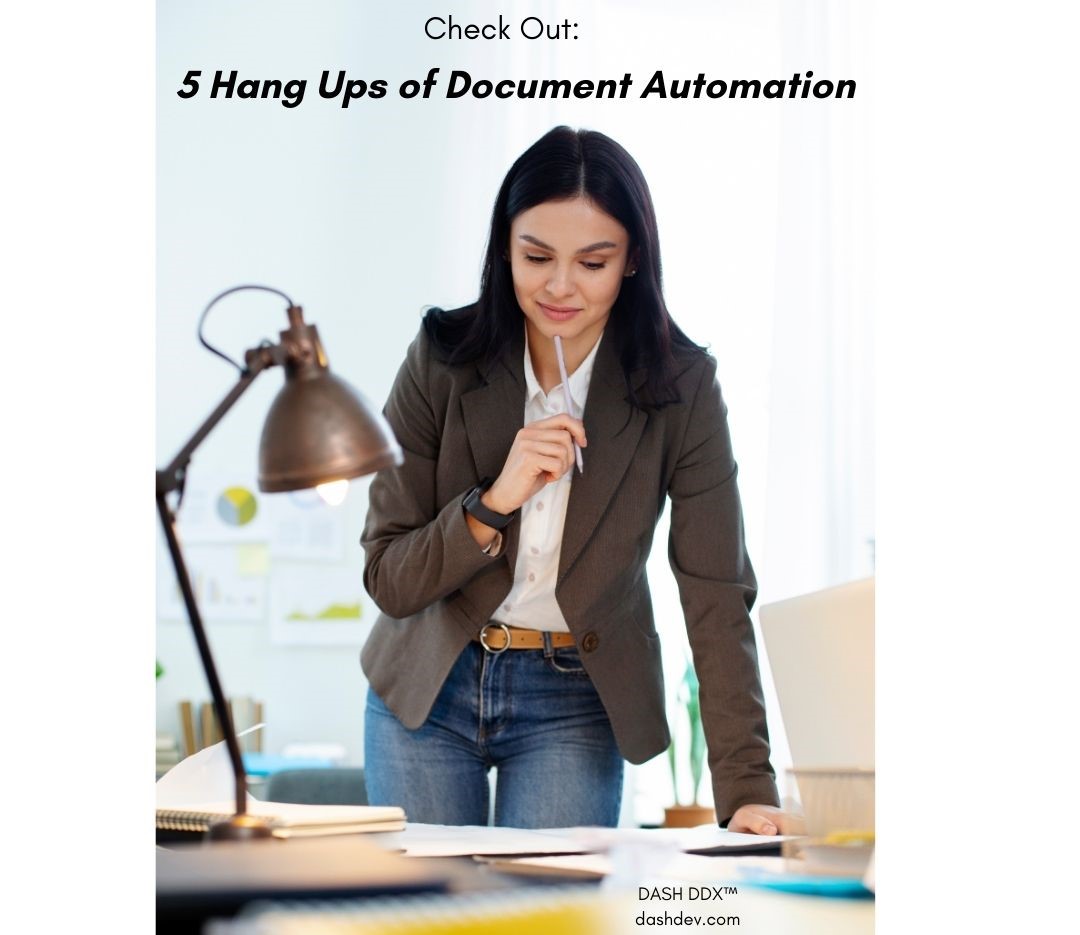PDF/A Files: The Superheroes of the Digital World!
Why did the computer refuse to read the PDF document? Because it was a rebel without a cord. 😆😆
PDF documents may not be the life of the party, but they sure know how to keep things organized and neat! ✔️💯
In a world where information is constantly being created and shared, the importance of effective document management cannot be overstated. With so many different file formats available, it can be difficult to know which one to use for different types of documents. However, there is one format that stands out above the rest: the humble PDF/A. From its ability to maintain consistent formatting across devices, to its unparalleled security features, PDF/A’s has become the go-to format for everyone from office workers to graphic designers. In this age of digital communication, PDF/A reigns supreme as the king of file formats, offering a range of benefits that make it the perfect choice for anyone who wants to share information effectively and securely.
Here at DASH, we selected the PDF/A format for our document management software. Our print driver creates PDF/A files. So, what is a PDF/A file and why did we pick that as our file type for document management? Good questions. Let’s dive in.
What is PDF/A?
PDF/A is a subset of the PDF file format that is specifically designed for the long-term archiving and preservation of electronic documents. The main difference between PDF and PDF/A is that PDF/A files are self-contained and do not rely on external resources, such as fonts or images, which may not be available or compatible with future software applications. PDF/A uses a minimal feature set. The theory is that, as storage formats will inevitably change in the future, that could make a full PDF document either partially or totally unreadable. So, PDF/A strips out the bells and whistles, such as font linking and encryption, to keep the PDF file simpler and more likely to be usable over the long haul.
Here are some other key differences between PDF and PDF/A:
- Compliance: PDF/A files must comply with certain ISO standards for long-term archiving, whereas PDF files do not have to meet these standards.
- Fonts: PDF/A requires that all fonts used in the document are embedded, whereas PDF allows fonts to be embedded or not embedded.
- Metadata: PDF/A requires that certain metadata, such as document properties and author information, be embedded in the file, whereas PDF does not require this.
- Multimedia: PDF/A does not support certain multimedia features, such as audio and video, that may be present in regular PDF files.
Furthermore, PDF/A is the standard for an archived PDF. Archiving documents is what we do here at DASH. As an archive file, it has been designed to prohibit modifications because of legal and historic preservation issues. Because we have provided archiving of business-critical documents for years, your documents are safely secure for years to come in a compatible format.
What is a print driver?
A print driver is software that facilitates communication between a computer and a printer. It is also known as a printer driver or a print processor. When using DASH software, we utilize the print driver to electronically print the document to a PDF/A file type.
File –> Print –>Print to PDF/A
When a user sends a print job from their computer to a print driver, the print driver converts the data from the computer into an electronic document. An example of this would be for an operator to save an Invoice or PO from a supplier to their archive. From their business software, the user would simply print their Invoice of P.O. to the Dash ddxPrinter that they have installed in their PC. That act alone will create a PDF/A file type and save that document to their DDX Archive. This is a quick and easy step to safely store documents in an organized manner.
In summary, PDF/A is a specialized version of the PDF file format that is designed for the long-term archiving and preservation of electronic documents and has certain requirements and restrictions that regular PDF files do not have.
Curious about document management and how to safely store your documents for your business? Great! Let’s have a conversation and we can help you learn more. Schedule Here. We look forward to it!
About the Author:
Stephanie is the marketing guru at DASH. For over 20 years, DASH has been authoring, delivering, and supporting DASH DDX™ and DASH AP Robot™, its ERP-integrated software to small and mid-sized manufacturing and distribution companies throughout the USA and beyond.
Let’s chat!
Follow the Dash Blog
Sign up to follow blog posts from Dash