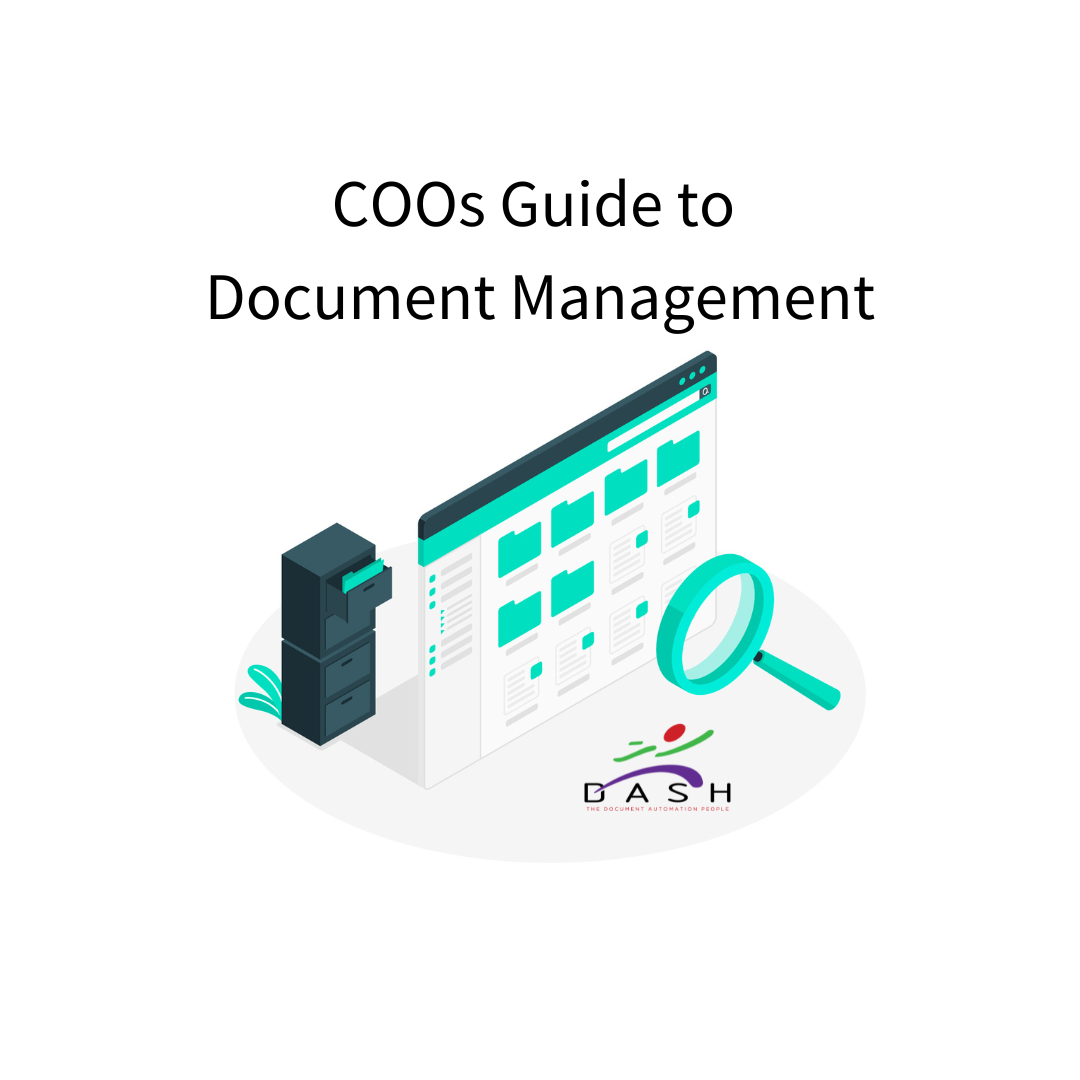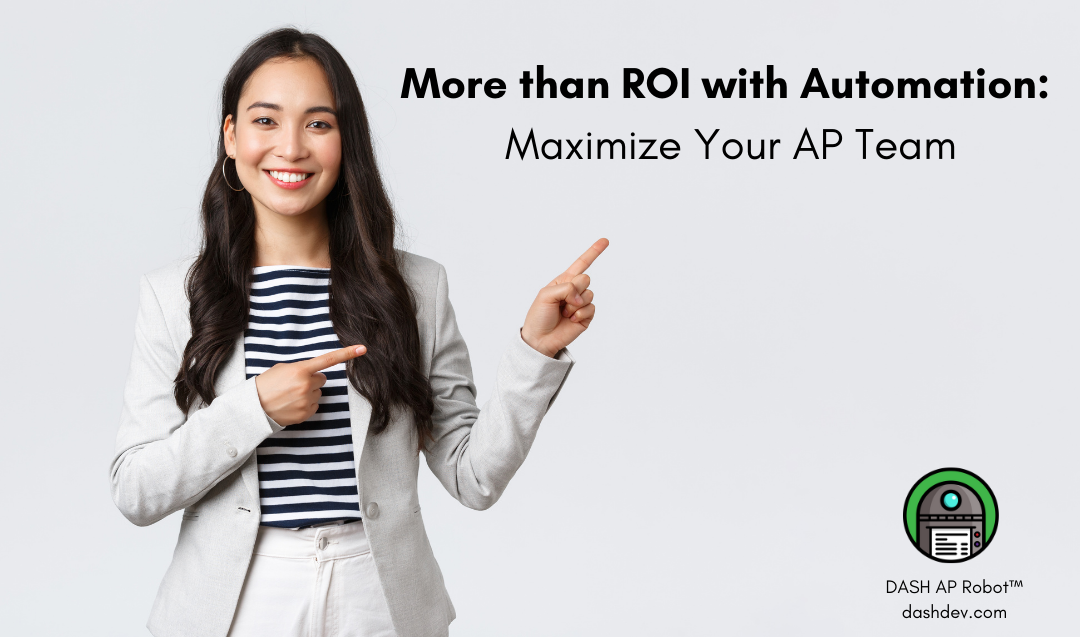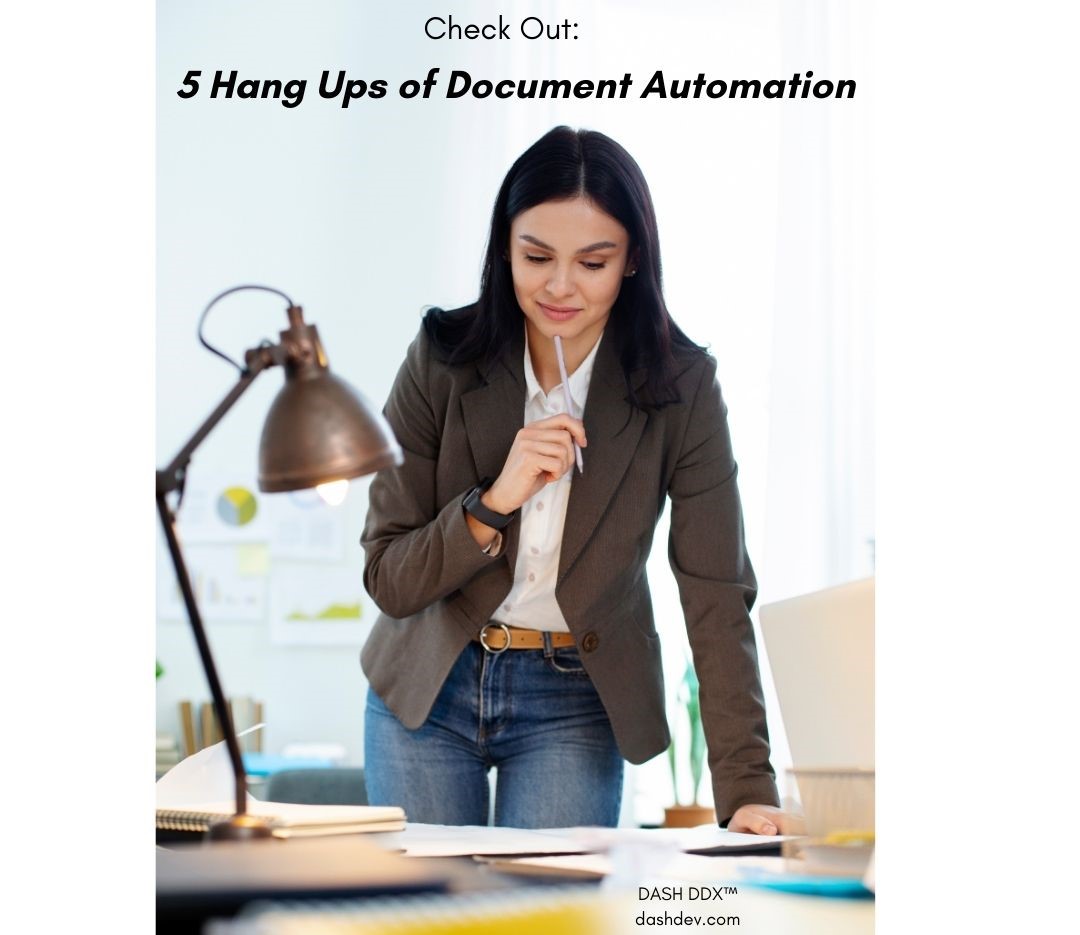Manual to Automation – the AP Path to Success
Streamline your invoice processing today. Start the AP Path to Success.
It’s summertime and you are feeling ambitious about taking the family to the national forest to hike today. Way to go YOU!
Good thing you have a map!
Many of these forests have paths that go for miles, so be wary of selecting the right path for your adventure that day (i.e., how many little ones are you taking today?!). You did a little research online to ensure there’s a path that is only 1-2 miles, ok Good! Conquer that one and maybe do the 3-4 miler next time!
The map can guide you and your cohorts to start at point A and successfully reach point B. It may include mile markers, scenic overlooks, historical landmarks, and more wonders to keep an eye out for, which in turn let you know you’re on the right path.
We’ve attempted to do the same thing here with our DASH AP Robot™. Create a map to guide you in starting the process to go from manual –> automated. It may seem like a daunting task, but we’ve simplified it for you and want to break it down to show you it’s quite a minimal feat. We’re here to help! (…and our path is only the 1-mile path! Yay!)
Here are 4 “landmarks” to put on your map that will guide your team to AP Automation:
1. Map out your current AP Process
AP Automation isn’t a magical wand that works with all workflows you have in place – it only works when you have standard processes that you can automate.
Write down and map out all the steps and processes to gather, print, match, enter, file, etc.) this will help you match current workflows to software capabilities while eliminating redundant tasks.
2. Select the right software for your team
Have you researched AP automation solutions that integrate directly with your ERP? Made specifically for your industry? For small to medium-sized businesses? Keep in mind that you might need to consider changing your process a bit to fit the software.
3. Build advocacy before implementation
Knowing the DASH AP Robot™ is a straightforward and simple solution, the “implementation” you’re your team quick. You can promote this with your team internally to get them on board and fit it into their calendars easily. Have each AP team member review their workflows and point out how automation can remove parts that they do not (likely) enjoy. Foster an openness to tweaking your process so it works well with the software you’ve chosen. In this way, you can get your team to look forward to the results of AP Automation instead of dreading the work to implement. We work with your IT team for a fast download, test a few invoices for integration, and then train your team in less than 1 hour.
4. Train and encourage your team
Look for a software solution like DASH AP Robot™ that provides training and support to employees who will be using the new software solution. This will ensure they are familiar with the system and know how to use it effectively daily.
Are you all in on AP automation yet? We hope so! We have shared a couple of tips and tricks to make sure your implementation goes smoothly and optimize your workflows for efficiency.
With an implementation in weeks, not months, and minimal disruption of your existing processes, DASH lets you see the impact of AP automation on your bottom line almost immediately.
Take the first step. Contact DASH to set up a demo today.
About the Author:
Stephanie is the marketing guru at DASH. For over 20 years, DASH has been authoring, delivering, and supporting DASH DDX™ and DASH AP Robot™, its ERP-integrated software to small and mid-sized manufacturing and distribution companies throughout the USA and beyond.
Let’s chat!
Follow the Dash Blog
Sign up to follow blog posts from Dash